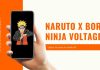SwiftScan for Android
SwiftScan is a popular scanning Android app that allows users to effortlessly transform physical documents into digital formats. By employing the phone’s camera and AI technology, the app scans documents automatically. It offers many inbuilt tools such as a crop tool, a straightening tool, and different filters, all of which help users to scan the document perfectly. The app is capable of scanning paper documents, business cards, QR codes, or even whiteboards. With 200 dpi scanning power, it offers quality that is comparable to premium desktop scanners.
A key highlight of this app is its inclusion of all basic features needed for creating PDFs or JPGs, faxing documents directly, and scanning QR codes. VIP features enhance the app’s capabilities further. Added benefits include Cloud integration with popular services such as Dropbox, Google Drive, and OneDrive, OCR for text extraction, and document editing, all of which are part of the VIP package. The app’s reliability and commitment to privacy and efficiency are commendable. All cloud data and documents remain encrypted, ensuring that your files stay safe and confidential.
So, If you are in search of a tool that provides a fast scanning process, combined with automatic edge detection and optimization features, then SwiftScan is the perfect andorid app for you.
Download SwiftScan APK | Latest Version 2024
| Application Name | SwiftScan |
|---|---|
| Category | Tools- Scan PDF Documents |
| Developed by | Maple Media |
| Latest Version | 8.6.1 |
| File Size | 153.96 MB |
| File Name | SwiftScan.apk |
| Minimum Android Required | Android 6.0 (Marshmallow, API 23) |
| MD5 | 0f85c4281a4489df269caf3fa8fa8281 |
| Uploaded On | 09-August-2023 |
SwiftScan APK- Main Features
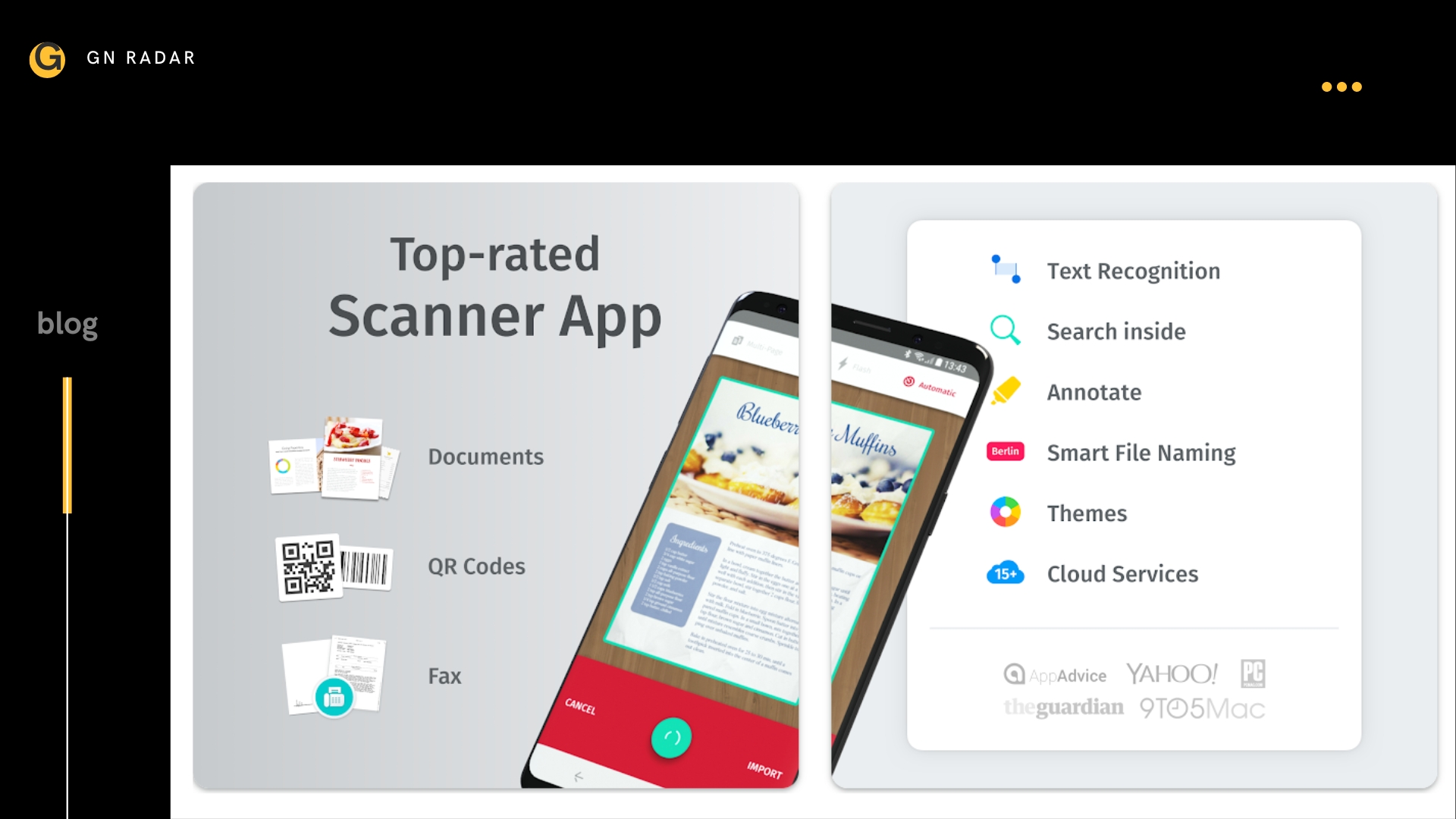
There are a lot of amazing features that you are going to explore while using Swiftscan and some of them are given below–
- High-Quality Scans– The app provides premium quality scanning, starting at 200 dpi, comparable to many desktop scanners.
- Automatic Edge Detection– The app features automatic identification of the edges of the document, ensuring only the document itself is scanned.
- Versatility– The app offers the capability to scan various types of documents from traditional paper documents to business cards, QR codes, and even whiteboards.
- Enhancement Options– The app provides options to apply color, grayscale, or black and white filters with automatic optimization.
- Cloud Integration– The app offers integration with popular cloud services like Dropbox, Google Drive, and OneDrive in its VIP version.
- OCR Capability– The app features Optical Character Recognition (OCR) and allows to extract text from scanned documents.
- Faxing Ability– The app provides the ability to send documents as faxes directly from within the app.
- User-Friendly Interface– The app offers a beautiful, intuitive, and easy-to-use UI design.
- Multi-Page Scanning– The app provides the flexibility to scan single or multi-page documents.
- QR Code Scanning– The app offers a handy QR code scanning feature to provide information on URLs, contacts, phone numbers, and more.
- Document Editing– The app provides VIP users with the ability to move, rotate, add, or delete pages, offering more control over the scanned documents.
For more information and the latest updates, stay tuned with GN Radar.

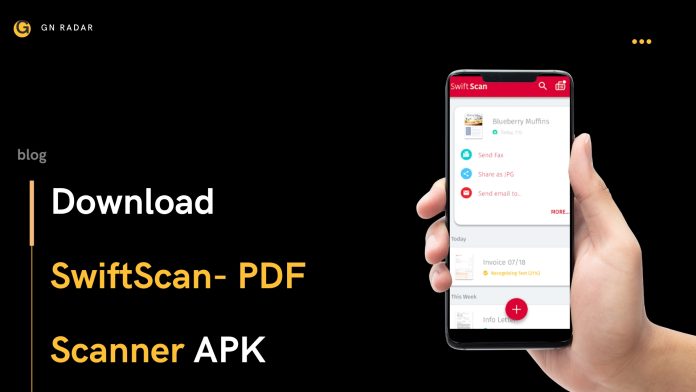




























![Shadow Fight 4 APK- Download| Latest Version 1.8.20 [Arena PvP]](https://www.gnradar.com/wp-content/uploads/2022/08/Download-Shadow-Fight-4-APK-www.gnradar.com_-100x70.jpg)



![Netflix Download 2024| Latest Version 8.102.0 build 11 50608 [APK]](https://www.gnradar.com/wp-content/uploads/2018/11/WE-ARE-4-100x70.jpg)