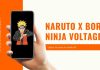Do you want to mount an ISO Image in Windows 7, 8, 10? If yes then go through this article deeply.
ISO image is an identical copy of the data that is in the optical disc. People have been using ISO images to take the backup of an optical disc or for several other reasons as well. Here, we are going to tell you how to mount an ISO image to make it easy for everyone.
It is quite an easy process to mount an ISO image or file in Windows 8 and 10 as it comes with an built-in option to do so. This has made things really very easy for all of you as you won’t require any third-party app which is completely amazing as it won’t waste your precious time. Once you mount an ISO image, it will look exactly like the original one.
So, here we are going to provide you few simple steps to mount an ISO image easily on different Windows version–

Steps to Mount an ISO Image in Windows 8 and 10
As mentioned above, Windows 8 and 10 comes with a built-in option to mount ISO files so you can do this by three different methods which are –
- Step 1: The first method is super simple as you just need to double-click on an ISO file and it’s done. You will be able to mount it by this only. The one thing that you have to keep in mind is that the ISO file or image that you are mounting, should not be associated with any other program.
- Step 2: Now comes the second option where you have to right-click on any of the ISO file that you mount. Once you right-click on the file, it will open up the menu and from there select, “Mount” option and that is it.
- Step 3: The third method here is a bit long but also easy at the same time. Here, you just have to open the file explorer from your computer and there search for the ISO file that you wish to mount. Now, just click on the file and select, “Mount” option that will come under “Disk Image Tools” tab. This will now directly mount the ISO image in no time.
Steps to Mount an ISO Image in Windows 7

Windows 7 does not come with an in-built option to mount the ISO files hence, here you are required to use the third-party app. Here, you can use WinCDEmu which is a super amazing and simple disc-mounting program.
- Step 1: Here, you will have to first download and install WinCDEmu program on to your device. You have to give all the permissions that it asks for because only then you will be able to do that.
- Step 2: Once this program is installed on to your device, you will have to double-click om the ISO file that you wish to mount. Now just click on “Ok” and you are all set.
Here, the best thing about this program is that it comes in a super easy user interface which has made everything really very easy for the users. You will be able to use it easily and it will help you to mount or even unmount the ISO files in no time, on your Windows 7.
These were the methods that will help you guys to easily mount ISO images or files on your Windows 7, 8, and 10. These are the super-easy methods and you won’t be facing any kind of complications with them.
For more information and the latest updates stay tuned with GN Radar.

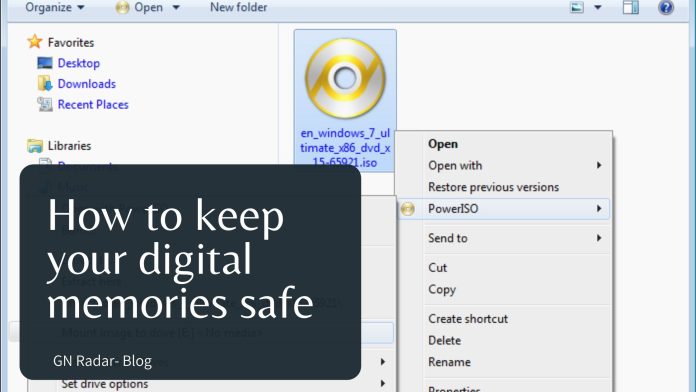




























![Shadow Fight 4 APK- Download| Latest Version 1.8.20 [Arena PvP]](https://www.gnradar.com/wp-content/uploads/2022/08/Download-Shadow-Fight-4-APK-www.gnradar.com_-100x70.jpg)



![Netflix Download 2024| Latest Version 8.102.0 build 11 50608 [APK]](https://www.gnradar.com/wp-content/uploads/2018/11/WE-ARE-4-100x70.jpg)