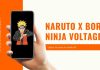IP Tools for Android
IP Tools is an all-in-one Android app designed for home users, IT professionals and network administrators to analyze, optimize and troubleshoot networks. With an intuitive interface, users can access a multitude of tools and information including basic network details such as internal and external IP addresses, SSID, BSSID, DNS information, ping time, signal strength, broadcast address, gateway and network mask. The app also features advanced utilities that are typically found only on desktop computers. It includes a WiFi and LAN scanner for discovering devices on the network, a port scanner for security assessment, a DNS lookup tool for domain resolution, a Whois lookup tool for domain registration, a router setup page, an admin tool for easy router configuration, traceroute for network path analysis and network statistics (netstat) for monitoring network connections.
Additionally, the app features a WiFi Analyzer that provides insights into network state, speed and signal strength, allowing users to optimize WiFi networks for peak performance and reliability. The main highlighted feature of IP Tools is its ability to remotely manage devices. Users can power on or reboot devices using the Wake on LAN feature which is especially useful for IT administrators handling remote network troubleshooting, saving time and effort. IP Tools: WiFi Analyzer also offers support for multiple languages and regular updates ensuring that the app stays up-to-date with the latest network technologies and trends.
Download IP Tools APK
| Application Name | IP Tools |
|---|---|
| Category | Android |
| Latest Version | 8.882 |
| File Size | 16.13 MB |
| File Name | IP-Tools.apk |
| Minimum Android Required | Android 5.0 (Lollipop, API 21) |
| MD5 | 01686310e4d7191962c850a0573dca1f |
| Uploaded On | 27-November-2023 |
IP Tools 2024 APK- Main Features
The app has a lot of amazing features that will provide you with the best-ever experience. Here are some of them-
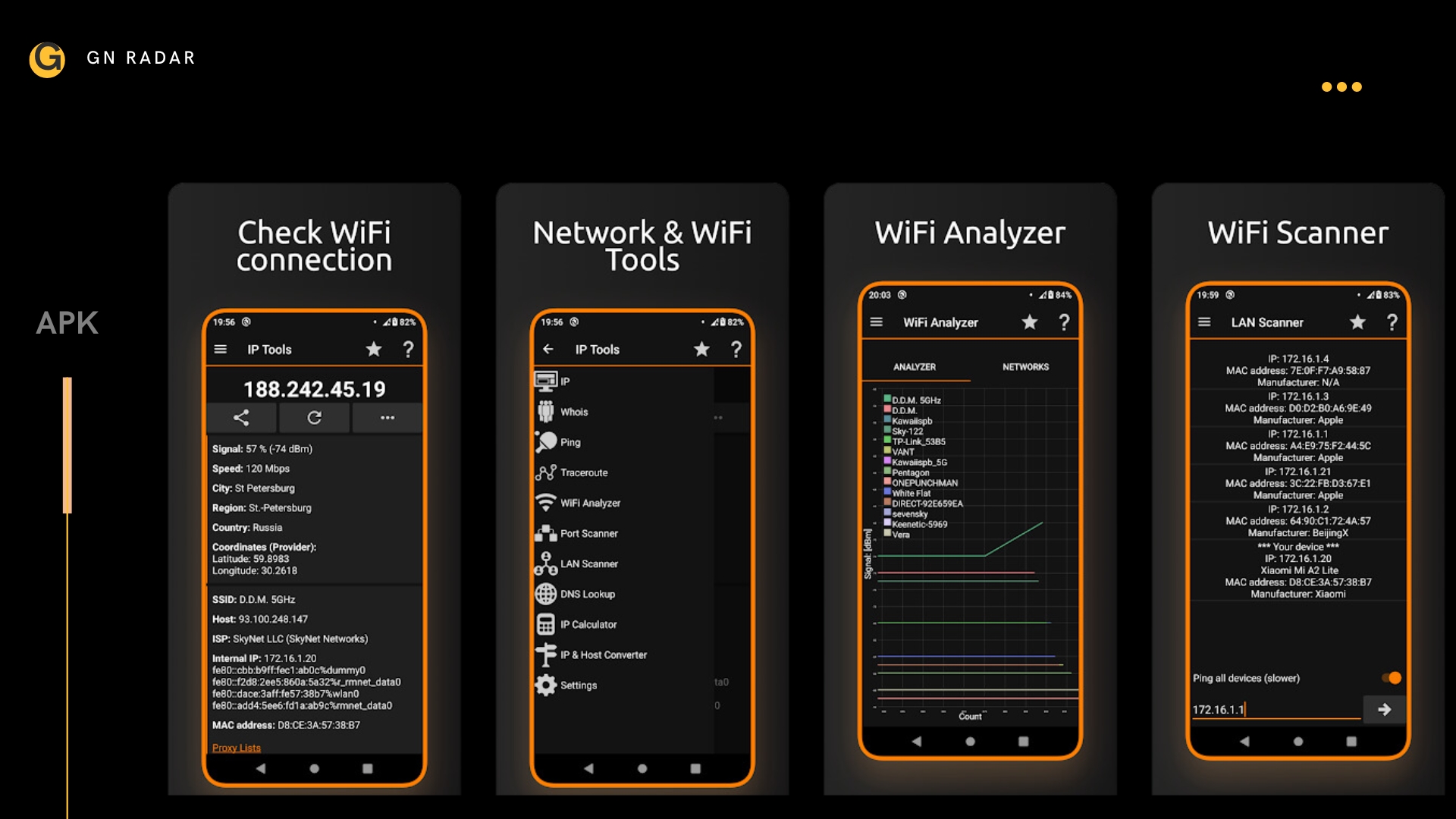
- Ping – The app provides a ping feature to test the reachability of a host on an IP network and measure round-trip time for messages sent. This feature helps to detect network connectivity issues.
- WiFi & LAN Scanner – The app features a scanning tool that identifies connected devices, their IP addresses, and other network topology information.
- Port Scanner – The app helps to identify open ports on a target host which is useful for security audits and troubleshooting.
- DNS Lookup – The app allows you to find the IP address associated with a domain name or vice versa which helps in diagnosing domain and DNS-related issues.
- Whois – This feature provides domain registration details and contact information about a website and its owner.
- Router Setup Page & Router Admin Tool – The feature provides access to your router’s setup page and allows management of settings, optimizing network configuration.
- Traceroute – The app features traceroute to track the path taken by data packets from your device to a target host.
- WiFi Analyzer – This feature provides a visual representation of your WiFi network’s signal strength, channel usage and other information.
- Find Address with “my ip” feature – The app displays your device’s public and private IP addresses.
- Connection Log – The app keeps track of your network connections which allows you to analyze historical data and identify trends or anomalies.
- IP Calculator – The app assists in subnetting and other IP address-related calculations which makes it easier to manage your network’s IP address space.
- IP & Host Converter – The app converts between IP addresses and hostnames which helps in simplifying network management tasks.
- Network Statistics (netstat) – The app provides network statistics such as active connections and routing tables.
These are some of the key features. When you download the app, you’ll get to know about many other features. The only drawback of this app is that it uses too many ads.
Permissions Required by IP Tools APK
The app requires ACCESS_COARSE_LOCATION & ACCESS_FINE_LOCATION permissions for WiFi network analysis and SSID detection. These permissions are required by the Android OS.
For more information and the latest updates stay tuned with GN Radar.






























![Shadow Fight 4 APK- Download| Latest Version 1.8.20 [Arena PvP]](https://www.gnradar.com/wp-content/uploads/2022/08/Download-Shadow-Fight-4-APK-www.gnradar.com_-100x70.jpg)



![Netflix Download 2024| Latest Version 8.102.0 build 11 50608 [APK]](https://www.gnradar.com/wp-content/uploads/2018/11/WE-ARE-4-100x70.jpg)