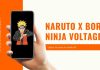WiFi FTP Server for Android
The WiFi FTP Server is one of the world’s most popular tools. It turns your Android phone or tablet into a working FTP server. This is great for Android developers who want to move files between their Android device and a computer without a USB cable. The app lets you move files like photos, music, and documents easily. After you install the app, just connect to a Wi-Fi network and tap the start button. The default port is 2221. You can change this in the app settings. For safety, the app doesn’t let unknown users in. But you can change this setting if you need to.
One big plus of this app is how easy it makes things. You don’t need USB cables to move files anymore. All the moving happens over your local network without wires. The app also supports secure transfers with FTP over TLS/SSL, which is called FTPS. The only thing missing is SFTP support. But the makers say they will add this feature soon. To use a WiFi FTP Server, you need an FTP client like FileZilla on your computer. Once the server on your Android is on, put the server URL into your FTP client. The best part is that the app is free. It works on all Android phones that run Android 5.0 and up. The app also has a premium version that has no ads.
So, if you are tech-savvy or just need an FTP Server app for your Android phone, WiFi FTP Server is the right app for you.
Download WiFi FTP Server APK | Latest Version 2024
| Application Name | WiFi FTP Server |
|---|---|
| Category | Video Player |
| File Name | WiFi-FTP-Server.apk |
| Version Name | 2.2.4 |
| File Size | 4.98 MB |
| Minimum Requirements | Android 5.0 (Lollipop, API 21) |
| MD5 | cfd8528adb15bb161d673f1fc04376d4 |
| Uploaded On | 25-September-2023 |
WiFi FTP Server 2024 APK- Main Features
These are some of the best features of the WiFi FTP Server App-
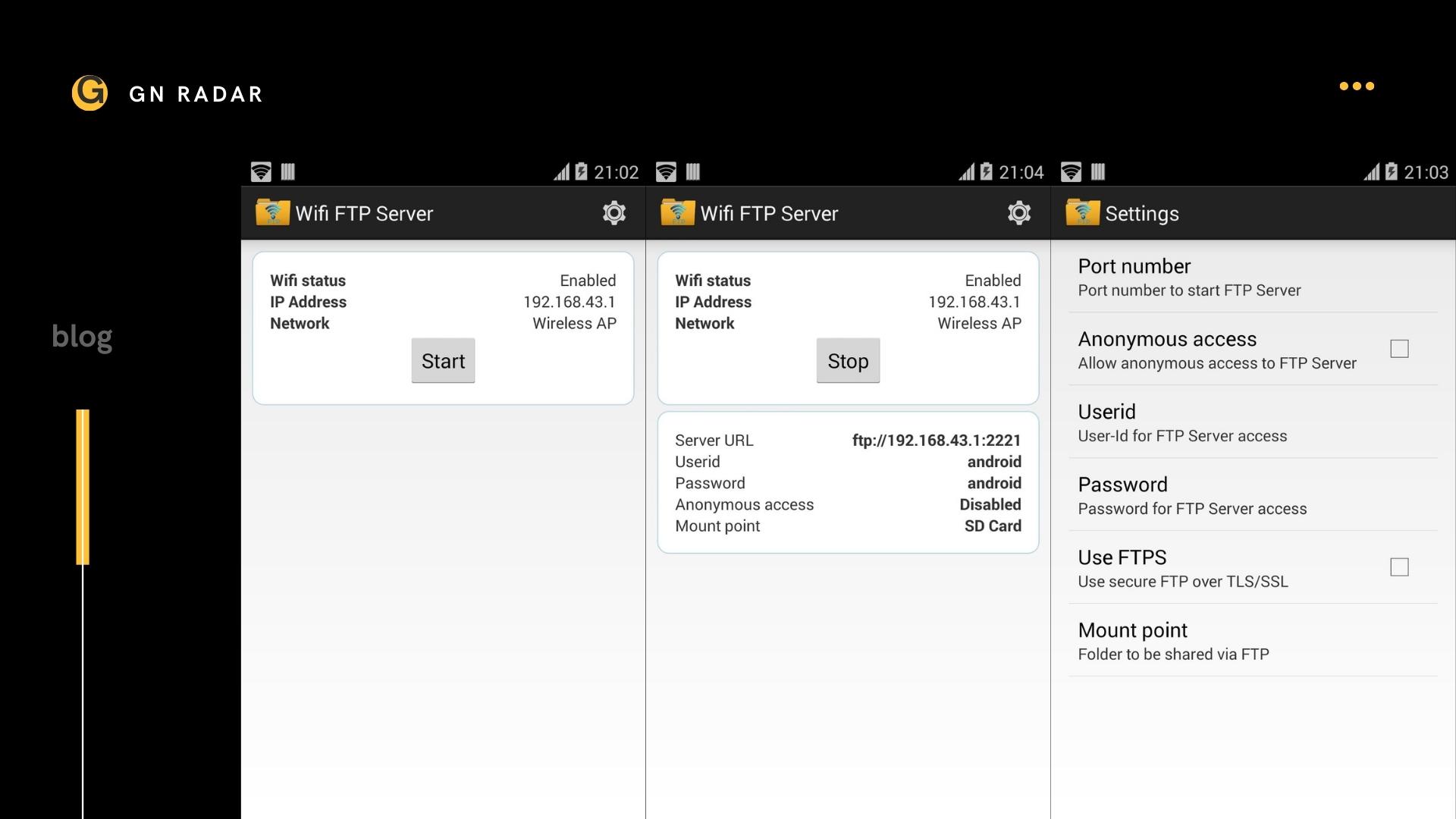
- Complete FTP Server with Configurable Port Number– The app provides a way to run a full File Transfer Protocol (FTP) server right on your Android device. You also get the choice to pick the port number you want to use.
- Supports FTP over TLS/SSL (FTPS)– The app features secure data transmission. This means the data you send or receive is encrypted for extra safety.
- Configurable Anonymous Access– The app provides the option to let people connect to your FTP server without needing a username or password.
- Configurable Home Folder (Mount Point)– The app offers the ability to set up a specific folder as the starting point for anyone connecting to your FTP server.
- Configurable Username/Password – The app features a setting where you can create your own username and password.
- Avoid Using USB Cables for File Transfer – The app provides the freedom to move files between your phone and computer over WiFi, so you don’t need a cable.
- Works Over WiFi and WiFi Tethering Mode (Hotspot Mode) – The app offers the flexibility to use it when your phone is connected to a WiFi network or even when it’s serving as a WiFi hotspot.
For more information and the latest updates, stay tuned with GN Radar.






























![Shadow Fight 4 APK- Download| Latest Version 1.8.20 [Arena PvP]](https://www.gnradar.com/wp-content/uploads/2022/08/Download-Shadow-Fight-4-APK-www.gnradar.com_-100x70.jpg)



![Netflix Download 2024| Latest Version 8.102.0 build 11 50608 [APK]](https://www.gnradar.com/wp-content/uploads/2018/11/WE-ARE-4-100x70.jpg)