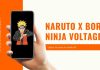Bootloader of Huawei & Honor Devices
The bootloader is one of the most important thing that helps all the operating systems to run properly. Without bootloader, you cannot run an operating system because it starts even before the operating system. It gives the instructions to boot the operating system. Today in this article we are going to tell you that how to unlock Bootloader of Huawei and Honor devices. There are a lot of different ways through which you can unlock the bootloader of Huawei and Honor devices but first of all you will need to acquire a 16-digit bootloader unlock code because without that you won’t be able to unlock it.
Here I am going to tell you two different methods through which you can unlock the bootloader of your device
Method 1 to Unlock Huawei and Honor Phones Bootloader
- Once you get the bootloader to unlock code you need to open ADB and FASTBOOT folder.
- Now open the command window and for that you need to press SHIFT key and right click of your mouse.
- After this you need to turn off your device by pressing volume up and power button. It will boot your device into Fastboot mode.
- Once it is done, you need to unlock your device’s bootloader and then it’s done! You can now reboot your phone easily.
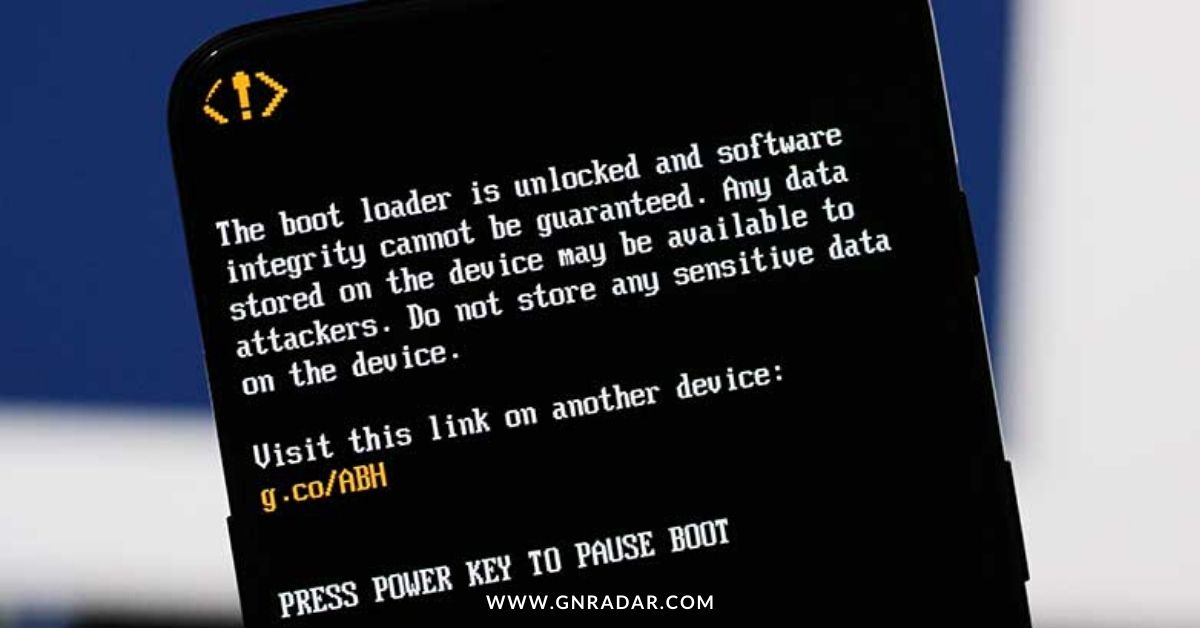 Method- 2
Method- 2
- In this method, you will need to create your Huawei ID first only then you will be able to do other steps.
- Once you have created your ID, you need to request for unlock code and for this, you will need your ID and password.
- Once you get your unlock code, you will need to download ADB and USB drivers on your PC.
- After this, you will need to turn off your device. To turn off you will have to press volume down and power button. This will boot your device into Fastboot mode.
- After this, you need to connect your device with PC by using a USB cable.
- Now you need to open ADB and FASTBOOT drivers which you installed earlier and open the command window.
- After this press and hold the Shift key and right-click in your ADB folder and then you will have to give the command, that is fastboot OEM unlock code.
- Now replace the code with your unlock code.
- After this press Enter to confirm your device to flash. You will have to wait for some time until the flashing process will be done.
- Once the flashing process is done, you need to type Fastboot Reboot to restart your smartphone into a normal mode without affecting anything. And it’s done!
Now your device’s bootloader is unlocked and you can do whatever you wanted to do on your device. These were two different methods to unlock the bootloader of your device. There might be some other methods also but these two were super easy and reliable.
For more information and latest updates stay tuned with GN Radar.






























![Shadow Fight 4 APK- Download| Latest Version 1.8.20 [Arena PvP]](https://www.gnradar.com/wp-content/uploads/2022/08/Download-Shadow-Fight-4-APK-www.gnradar.com_-100x70.jpg)



![Netflix Download 2024| Latest Version 8.102.0 build 11 50608 [APK]](https://www.gnradar.com/wp-content/uploads/2018/11/WE-ARE-4-100x70.jpg)