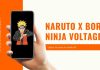Are you looking for a great gaming experience, but you’re worried about your phone being able to handle it? Tencent Gaming Buddy is the perfect app for you. This emulates a mobile gaming experience on your computer, allowing you to play games at their highest quality. The Tencent Gaming Buddy app is free to download and works with Windows 7, 8, and 10. So if you want to download the latest version Tencent Gaming Buddy for Windows then click on the given download link.
Tencent Gaming Buddy (AKA Gameloop) for Windows
Tencent Gaming Buddy is an Android emulator developed by Tencent to help you comfortably play some of the best Android games: PUBG Mobile, Arena of Valor, Cyber Hunter, Clash Royale and much more!
The emulator is perfectly optimized to ensure that players get the best gaming experience with their favorite games. The emulator comes with a gamepad mapping feature which means you can map keyboard keys and mouse clicks to your gamepad. This means you can play games using your gamepad instead of your keyboard. You can use WASD keys or left analog stick to move. In addition, this emulator also supports high-end visual settings like PC to bring you higher visual effects, smoother gameplay experience and better controls.
The advantage of this emulator is that it comes with a dedicated client which allows you to download and install the popular MOBA Arena of Valor and the powerful Battle Royale PlayerUnknown’s Battlegrounds (PUBG) for free onto your computer.
Download Tencent Gaming Buddy (AKA Gameloop) for Windows | Latest Version 2024
| Application Name | Tencent Gaming Buddy |
|---|---|
| Category | Windows |
| Latest Version | 1.0.12058.123 |
| Developed by | Tencent |
| File Size | 10.5 MB |
| File Name | Tencent-Gaming-Buddy.exe |
| Minimum Android Required | Windows 10, 8, 7 |
| Uploaded On | 29-April-2022 |
Is Tencent Gaming Buddy Emulator easy to use?
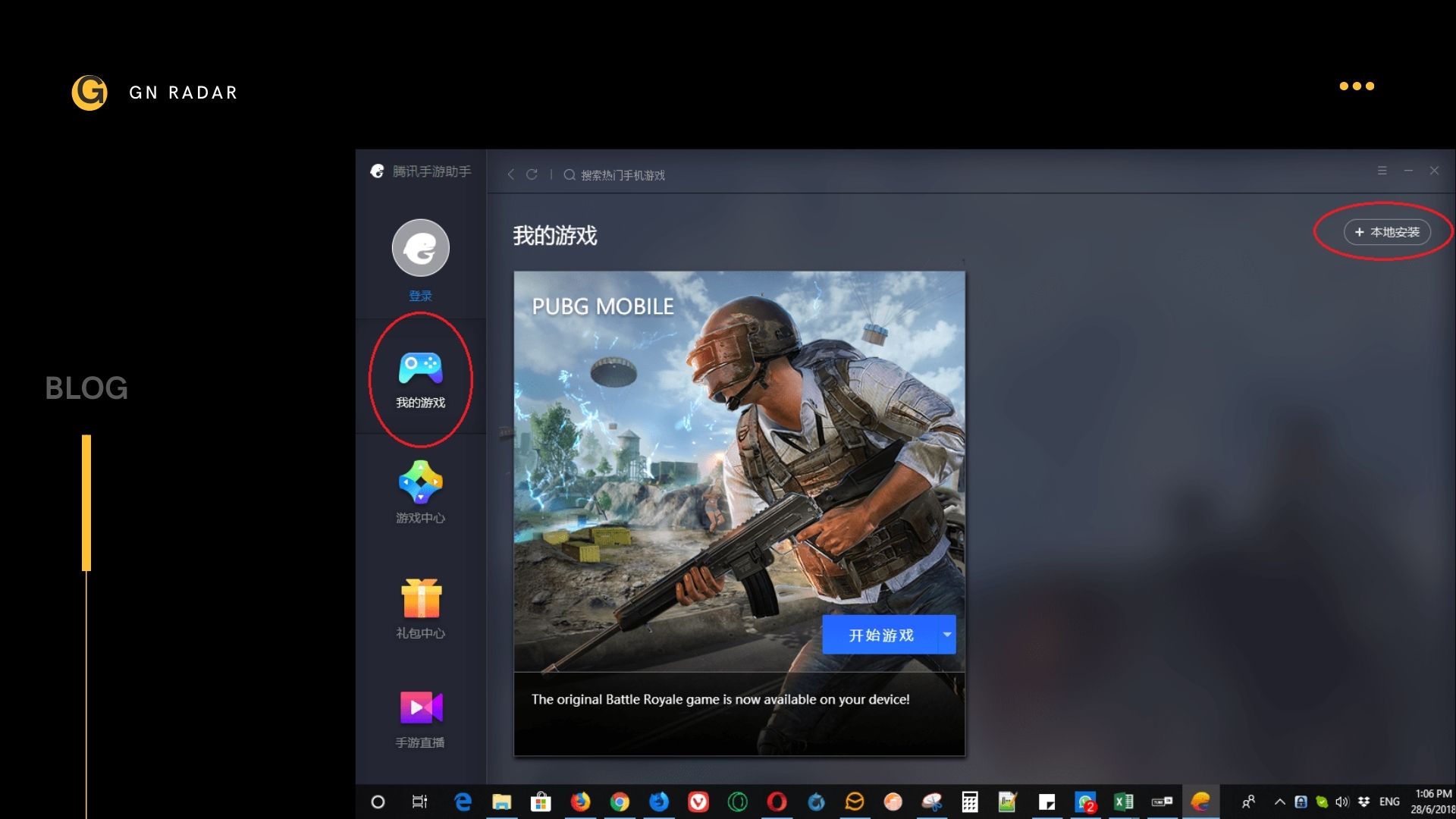
The Tencent Gaming Buddy is designed to be incredibly easy to use, even if you’re not very familiar with the process of downloading and installing Android emulators. You can start by downloading the software from our webstie. After the download is complete, you will be able to open the file and initiate the installation process. The installation assistant will take care of everything else, including downloading any additional files and setting up your virtual Android device.
When you’re done with the installation step, you’ll be ready to launch your new Android emulator. You might have to wait a few seconds for it to load, but once it’s ready, you’ll see a window that looks like an Android home screen pop up on your desktop. From there, you can log in with an existing Google account or create a new one, then use the Play Store app to download games and apps.
Since Tencent Gaming Buddy is an Android emulator that is optimized for gaming, it offers some features that are not available in other emulators. For one thing, it’s much better at handling resource-intensive games like PUBG Mobile—it’s actually been designed specifically for that game. It also has built-in support for some controllers; if you have a controller that works with your computer, it will probably work with Tencent Gaming Buddy.
The emulator also gives you access to keymapping—you can choose to customize the layout of the keyboard keys and even run the game with a controller, if you prefer. This means that you’re able to play many mobile games on your PC without having to fiddle with the controls or use awkward on-screen buttons (though you can still do that if you prefer).
If you’re looking for an easy way to play PUBG Mobile on your PC or simply want to try out other mobile games, then Tencent Gaming Buddy is a good option. It’s completely free and does its job well.
What are the minimum system requirements for Tencent Gaming Buddy?
The system requirements for Tencent Gaming Buddy are much lower than the PC version of the game, but you still need to make sure your computer can run it! Here’s what you need:
Minimum System Requirements
- CPU: Dual-core from Intel or AMD at 1.8 GHz.
- GPU: NVIDIA GeForce 8600/9600GT, ATI/AMD Radeon HD2600/3600.
- Memory: Minimum 3GB of RAM
- Operating System: Windows 10, 8.1, 8 and 7
- DirectX: Version 9.0c or up
- Storage: Minimum 1GB of free storage
Features of Tencent Gaming Buddy Emulator
- Tencent Gaming Buddy Emulator can play PUBG smoothly.
- Tencent Gaming Buddy Emulator lets you use your mouse and keyboard to play games.
- It also offers cloud saving.
- Tencent Gaming Buddy PC can automatically install patches.
- Tencent Gaming Buddy Emulator supports keyboard mapping at a very high level.
- Tencent Gaming Buddy Emulator is a very user friendly emulator for beginners
- Tencent Gaming Buddy Emulator allows you to create a backup of your game progress
- Tencent Gaming Buddy Emulator also provide ability to run multiple accounts on same platform.
- Memorably immersive gaming experience.
- Controls can be customized according to personal choice.
- Sharing gaming experience with friends and peers is easy.
- Provides an automatic update feature.
- Complete Google Play Store integration
- It allows you to run the game in full screen mode.
- GPU acceleration
- Graphic options include the ability to change resolution, frame rate, and quality level.
Playing Tencent Gaming Buddy Online is Now Legal in the US
Good news, everyone! Tencent Gaming Buddy is now legal to play online in the United States. That means anyone and everyone can now play the world-famous game on their computers and mobile devices without worrying about getting into trouble for doing so.
The short version is that they have been working hard on finding ways to make it legal for everyone to play together. With help from their friends at Riot Games, they were able to create an environment where everyone can enjoy Tencent Gaming Buddy legally and safely. What makes this possible is Riot Games’ new agreement with Tencent, which gives them permission to allow gaming on their network without any restrictions. The result is that players in the US can now play games on Tencent Gaming Buddy without fear of being banned or having their accounts deleted due to their location.
This move by Riot Games means that Tencent Gaming Buddy is now completely legal in all 50 states and territories across North America as well as select Asian countries including Japan, South Korea, China and Taiwan.
How to Install Tencent Gaming Buddy
Installing Tencent Gaming Buddy is quite easy. You can start installing the emulator by downloading the installation file from the above-provided download link. After doing so, you will be asked to choose a language. After choosing your preferred language, the installer will then ask you to agree with their terms and conditions. Once done, you can now proceed with the installation process by clicking on the Install button.
- The installation process is fairly simple and straightforward. Once you get the file downloaded, just click through the installer until it’s finished. It may take up to 30 minutes depending on your system performance.
- Once the installation is complete, open the emulator and log into your Google account just like if you were setting up a new phone or tablet. From there you can search for PUBG in the Play Store and download/install as normal.
- I would also suggest installing a VPN prior to launching PUBG as it will help with lag issues (Blackvpn worked well for me). You should be good to go!
Conclusion
Tencent Gaming Buddy is an extremely easy to use app which can help you play a wide range of mobile games on your computer, no matter what operating system you are using. As long as you have an Android phone with access to Tencent’s gaming apps, you can enjoy a wide variety of mobile games on your computer without any hassle. As you can see this is an excellent app that can be used by all sorts of gamers and the best part is that it’s completely free to use.






























![Shadow Fight 4 APK- Download| Latest Version 1.8.20 [Arena PvP]](https://www.gnradar.com/wp-content/uploads/2022/08/Download-Shadow-Fight-4-APK-www.gnradar.com_-100x70.jpg)



![Netflix Download 2024| Latest Version 8.102.0 build 11 50608 [APK]](https://www.gnradar.com/wp-content/uploads/2018/11/WE-ARE-4-100x70.jpg)