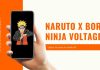These days you must have seen that most of the devices and software comes with a virtual assistant. The reason is that they make our work quite easy for us. You must have got a virtual assistant on your phone, car and many other devices. Windows also comes with its own virtual assistant and in the words of Microsoft “personal productivity assistant” which is called “Cortana”.
In the earlier versions, you must have seen Cortana in the Microsoft Search. However, with the new update, Microsoft has introduced it as a standalone app and due to this, it has become quite easy for the users to operate it. There are several users out there who do not wish to have Cortana on their Windows PC due to different reasons but are unaware of how they can remove it. As Windows has now introduced a standalone app for Cortana, one can easily install or uninstall the app from their PC whenever they want without having any kind of difficulty. Here we are going to tell you guys that how you can easily uninstall and reinstall Cortana in Windows 10 in few simple steps –
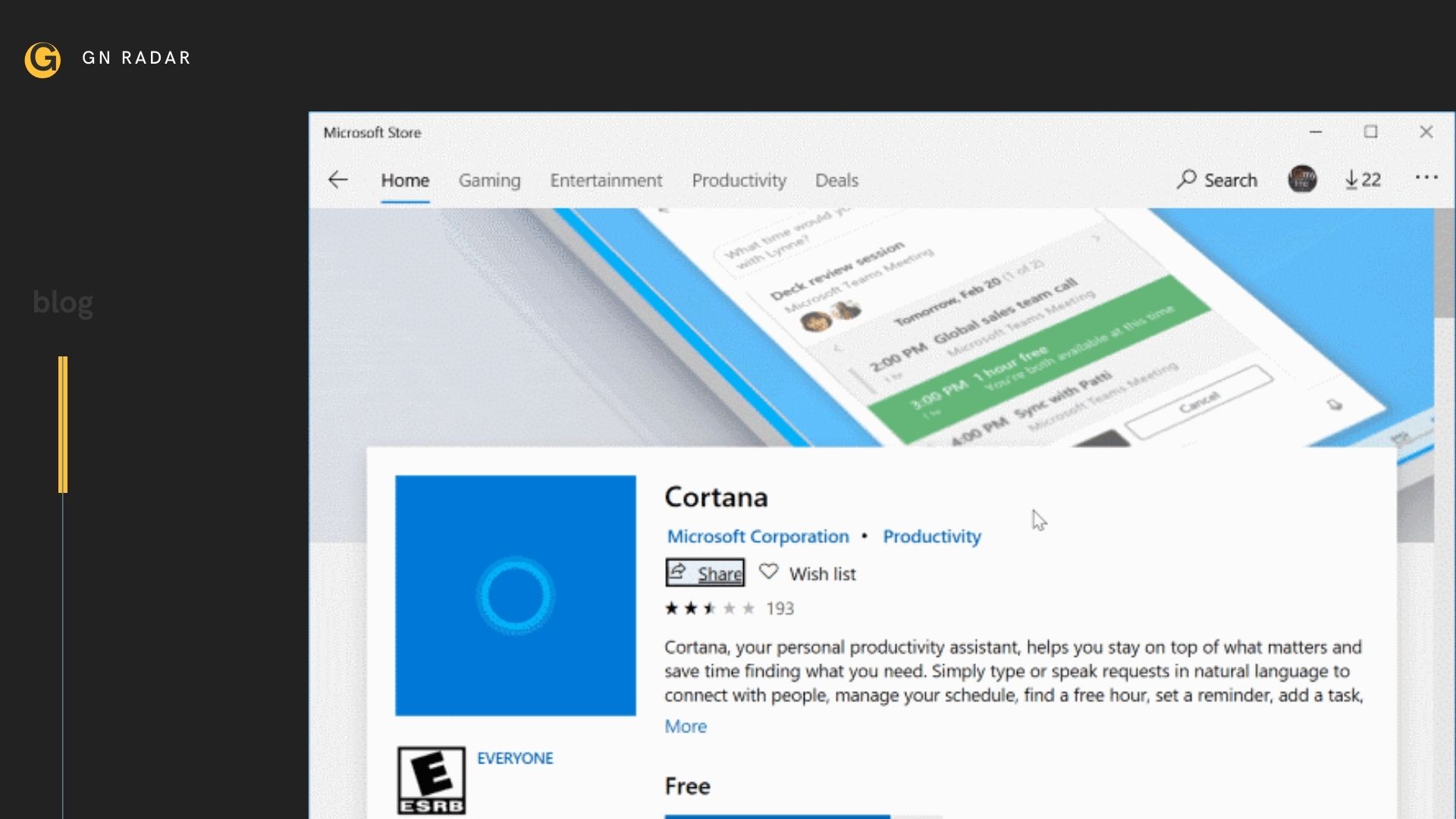
How to Uninstall Cortana in Windows 10
- Here the first step is to go to the Start Menu on your Windows PC. In the search bar, you need to type “Powershell” and from the search result, open Windows PowerShell in the Administrator mode.
- To run Powershell in the administrator mode, you are required to right-click on the PowerShell icon and a menu will pop up. From this menu select “Run as administrator”.
- Now you are required to enter the “Get-AppxPackage -all users Microsoft.549981C3F5F10 | Remove-AppxPackage” command in the PowerShell to remove Cortana from your Windows PC.
- Once you enter this command on Powershell, Cortana will be removed automatically from your Windows PC. However, you will still be able to see the Cortana icon in the taskbar which thereby defaults but this doesn’t mean that it is still on your computer.
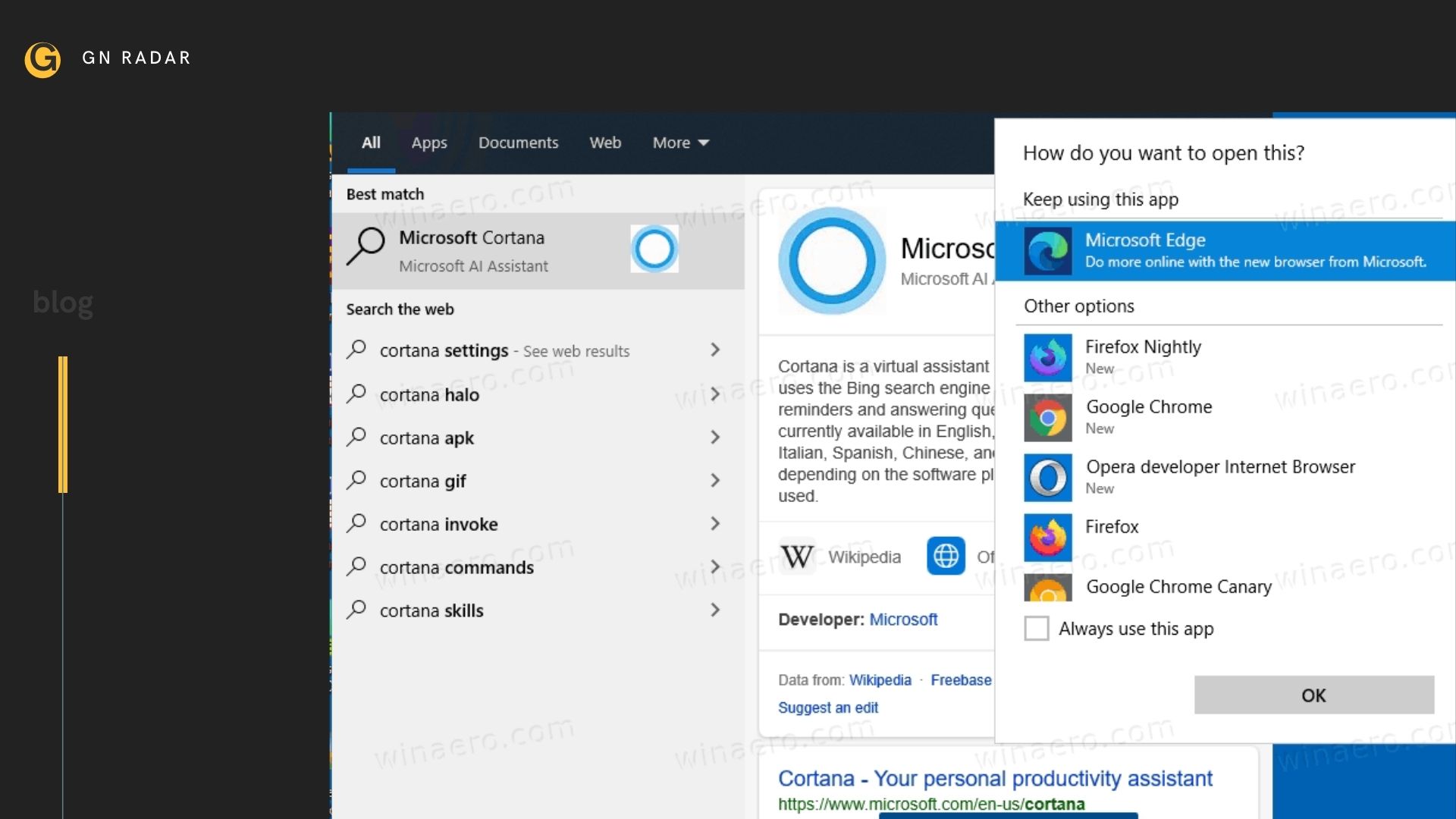
How to Reinstall Cortana in Windows 10
In case if you wish to reinstall Cortana on your Windows 10 PC, follow the below mentioned steps –
- Here you need to go to the Windows Store on your PC. You can find it easily and if you are unable to find it, you can type it in the search bar and it will appear.
- In the Microsoft Store, you are required to type “Cortana” in the search bar and enter. It will show you results and you need to click on the official app.
- Now click on the get button and it will start downloading on your PC. Once the download it finished, click on the install button to install the app on your Windows 10 PC.
- It will take few seconds to install the app on your device and when its done, you are all set. You can now use Cortana like you used to do earlier with these few simple steps.
With every new update, Windows comes up with some interesting features added to it which makes it even better than before. By introducing the standalone app of Cortana, it has become quite easy for the users to operate it. You can try out the above mentioned steps to either install or to uninstall Cortana from your Windows PC.

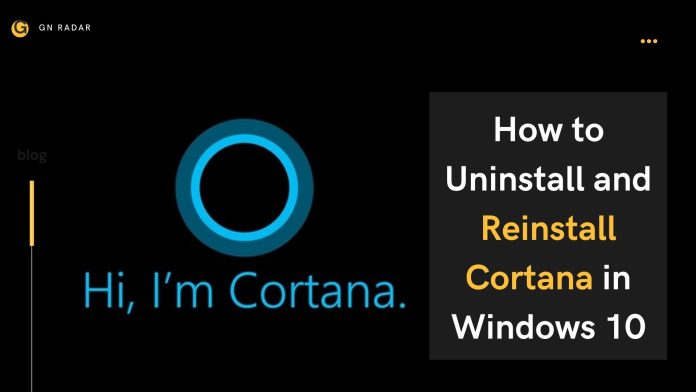




























![Shadow Fight 4 APK- Download| Latest Version 1.8.20 [Arena PvP]](https://www.gnradar.com/wp-content/uploads/2022/08/Download-Shadow-Fight-4-APK-www.gnradar.com_-100x70.jpg)



![Netflix Download 2024| Latest Version 8.102.0 build 11 50608 [APK]](https://www.gnradar.com/wp-content/uploads/2018/11/WE-ARE-4-100x70.jpg)