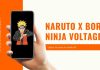As we all know, WhatsApp has become one of the most important part of our lives these days. This is because it is that one app that helps all of us to stay connected with each other. We share a lot of data here and sometimes it happens that some of our chats get deleted may be due to some error or by mistake. If you have a backup then it is quite easy to get them back but in case you forget to backup your data you might feel stuck! Well, there is nothing to worry about as here we are going to tell you that how you can recover deleted WhatsApp chat on both iPhone and on Android.
Recover Deleted WhatsApp Chat on iPhone
Here are a few simple steps through which you will be able to easily recover your WhatsApp chat even if you don’t have any backup.

- Here your first step is to connect your iPhone to the PC and as soon as the connection is established it will automatically open a software. On the screen, you need to click on “recover data from iOS device”.
- Here now you will see a list of lot of different options and among them you will have to look for “WhatsApp & Attachments” option. This is the option that will help you to recover your deleted WhatsApp data easily.
- After selecting, WhatsApp & Attachments options, you will have to click on “Start Scan” and it will start scanning all the WhatsApp files from your device. Once the scanning process is complete, you will be able to see all the WhatsApp files right on your screen.
- Now here your next step is to look for those files that are deleted and to do this, click on “only display the deleted items”. This will show you all the deleted WhatsApp files. Now you can select the ones that you wish to recover and then tap on “Recover”. It will give you two options, you either recover the data on your iPhone or you can recover it on your PC.
Recover WhatsApp Chat on Android Device
Above mentioned steps were for iOS devices and now comes the android device. It is a lot more easy for android devices. Here are the steps –
- Here you will have to first uninstall WhatsApp from your device as only then you will be able to recover your deleted chat on your android device.
- Now install WhatsApp on your device and then enter your mobile number, it will do slight verification and after that, the users will be asked whether they wish to recover the data from backup or not.
- Once this message will pop up, you will have to click on Restore and then click Next. When you click on next, it will start the recovering process and all of your backup will be recovered back on to your android device. It’s just that simple there is nothing else that you guys are required to do here.
These were the methods for both android and iOS devices. By following these steps, you guys will be able to easily restore your deleted WhatsApp chat. Now don’t need to worry about your data if you have mistakenly deleted it. Try these simple methods and you are all set!
For more information and latest updates stay tuned with GN Radar.






























![Shadow Fight 4 APK- Download| Latest Version 1.8.20 [Arena PvP]](https://www.gnradar.com/wp-content/uploads/2022/08/Download-Shadow-Fight-4-APK-www.gnradar.com_-100x70.jpg)



![Netflix Download 2024| Latest Version 8.102.0 build 11 50608 [APK]](https://www.gnradar.com/wp-content/uploads/2018/11/WE-ARE-4-100x70.jpg)